Could not load file or assembly…
When setting up FitNesse & FitSharp for a project recently, I ran into a really strange problem. I tried debugging using FitSharp´s RunnerW.exe and got the following error message:
When setting up FitNesse & FitSharp for a project recently, I ran into a really strange problem. I tried debugging using FitSharp´s RunnerW.exe and got the following error message:
Here a quick list of articles I´ve read during the last month:
…when you arrive at the developer´s desk to let him know that his changes have broken the nightly build he tells you, that he´s already fixing the issues.
#ILoveMyJob
Here a quick list of articles I´ve read during the last month:
Here a quick list of articles I´ve read during the last month:
Lately I needed to get a random date from an MS SQL Server, and it was a real pain to find something on google about it. Luckily I stumbled upon the blog of Ben Nadel who has written a great article about Getting A Random Date From A Date Range In SQL.
Yesterday I included the execution of a Windows Powershell task into our CruiseControl.Net Buildserver in order to include the execution of some (more) tests into the build. I stumbled upon a posting of Vasily from QA Questions on how to do that: CruiseControl.NET: PowerShell tasks, otherwise I would have tried using the CruiseControl´s Exec-task to do it.
Before changing CruiseControl´s configuration I tried to make it work on the command line, just to go sure the Powershell script is doing what it is expected to do and found out that handling blanks in paths is a -bit- very weird when using PowerShell, but I found a solution described by Dave Donaldson at his blog: Running a PowerShell Script with a Space in the Path, which worked quite well for me.
But when it comes to CruiseControl.NET´s config-file, I still did not manage to execute the powershell script, reason is that there are two entries, one for the scriptpath and one for the script itself; so I´m not able to set the quotes correctly:
<tasks>
<powershell>
<script>myScript.ps1</script>
<executable>C:\WINDOWS\system32\windowspowershell\v1.0\powershell.exe</executable>
<scriptsDirectory>C:\my Directory\anotherDirectory</scriptsDirectory>
<successExitCodes>0</successExitCodes>
<buildTimeoutSeconds>60</buildTimeoutSeconds>
</powershell>
</tasks>
One may argue that I just should place the Powershell script somewhere else, but I don´t like to use dirty workaround if there _must_ be a proper solution. And what if I´m not able to put it somewhere else?
What I´m using for now is to use the old 8-character directory name that was still common back in times of Windows 95, so in this case „C:\MYDIRE~1“. (To find this out, just execute „dir /x“ on the commandline). But I´m not very happy with this solution.
Any ideas/ proposals/ hints how to solve this properly? Thanks in advance!
Here a quick list of articles I´ve read during the last month:
Three months ago I started a new job, I´m now a consultant at Agile Partner. No more test project management, no more team leading: in my actual project I´m a team member in an agile development team, that´s using scrum; of course with the main focus on testing, but not only testing.
I had a lot of Aha-experiences during that 3 months already, mainly in the areas of collaboration, communication and wokring together. Not in the sense of that all of this is better just by „being agile“, I think in every work environment, this should be the common core how humans work together. Anyway, let me tell me what happened today, that was quite impressive to me:
A while ago, I retested a defect from the bug tracker, which had the state „resolved“. I found out, that in general the defect was solved, but also found a special corner case, where the wrong behaviour still occured. So I added a comment to the defect, where I described that special corner case, and sent the bug back to the developer who had set it to „resolved“. Now this guy came to my desk, asking me to explain my comment, since he couldn´t reproduce it. So I opened the bug in the bugtracker, and we both discussed the defect and the comment, to go sure we had the same understanding of it. Then we started the test system, trying to reproduce that special corner case. It turned out, that I wasn´t precise enough when re-testing the bug the first time, so my description of the corner case was too general, so the bug only appeared in a special corner in that corner case. Anyway… we agreed on, that there´s still some development-work to be done, and the developer is now going to do that. It was a matter of less then 5 minutes to discuss, re-test, find out and agree on, and I think this is, how it should be.
From my experiences at earlier jobs/ projects, I can say that 90% of the developers I worked with so far would have set the defect to „waste“, maybe some of them would have added „not reproducable“ as a comment in the bug tracker; but most of them wouldn´t have contacted me (no matter of personally or via phone or email, or even via the bug tracker). Maybe it´s just my unlucky experience that I had to work with so many developers of that kind, but I have the impression this shaped me a lot, and that´s why I was (and still am) so impressed about developers that are searching for communication with their team mates (testers) to understand what they are talking about.
I mean, in any case we are working together to develop one product to satisfy our customer(s). What do I win if I reject that re-opened defect? Or do developers assume tester´s submit/ re-open defects just to punish developers? No! They do that, to deliver a bug-free product to the customer. Why is it so often that (not)-good-old „they-against-us“-game? Why is it so hard to understand that it is „us“?
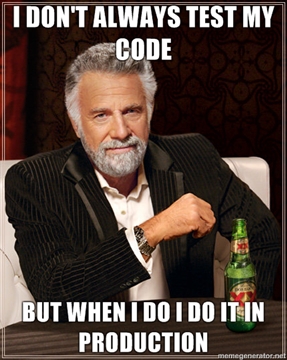
Via: @vydra